Regardless of whether you’re working in a Kanban or Scrum project in Jira, by default, the tool displays the stories on the Active sprints or Kanban board, but not the sub-tasks associated with them.
Normally, this isn’t a problem. Jira is designed to make it easier for you and your team to plan and manage your work by helping you focus on the big picture rather than the details behind each and every story.
But sometimes the details make a difference. And seeing them on the Active sprints or Kanban board can make or break the effectiveness of your team’s collaboration. So what do you do when this is the case?
How to Display Sub-Tasks on Jira Kanban Board
Step 1: Fire up your web browser, log in to your company’s Jira instance, and open the Jira project in question.
Step 2: Go to the project’s Kanban board. Click on the icon with the three dots in the upper right corner of the screen and go to “Board settings.”
Step 3: Switch to the “Swimlanes” tab from the list under “Settings” on the left and make sure your swimlanes are based on “Stories,” and not anything else.
Step 4: Go back to the Kanban board. You should now see each story with one or more sub-tasks displayed as its own swimlane, with those sub-tasks displayed in the swimlane.
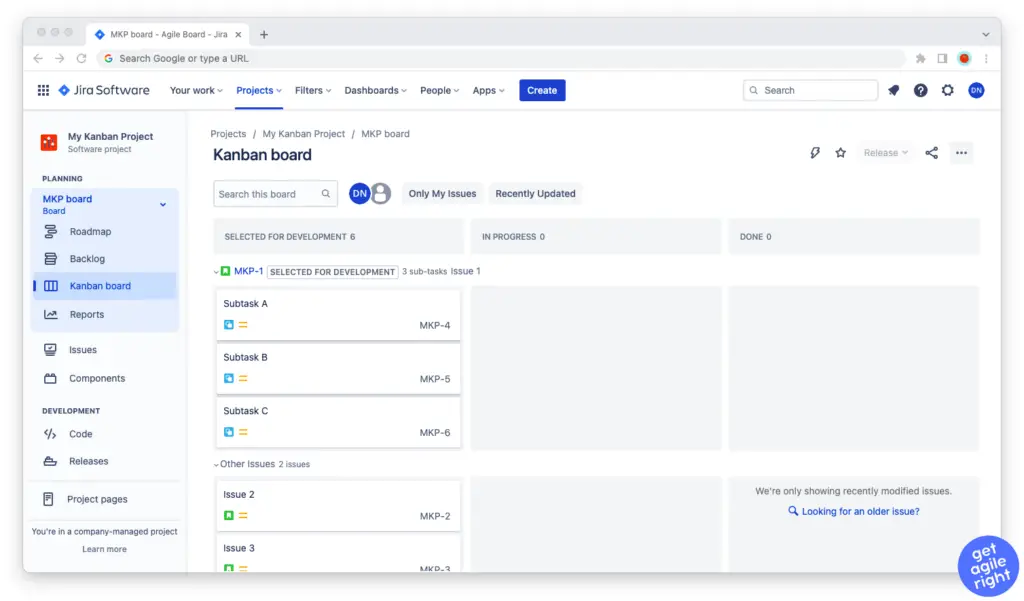
If that doesn’t happen:
- Check the status of those sub-tasks. If you’re using the Kanban backlog for your project and those sub-tasks have a status of “Backlog,” they won’t show up on the board.
- Check the filter for your Kanban board. If the filter for your board is set to exclude sub-tasks as an issue type, they won’t show up in the swimlanes no matter how well you configure Jira.
How to Display Sub-Tasks on Jira Scrum Board
When you create one or more sub-tasks for a story in a Scrum project, those subtasks will automatically show up under that story in the “Active sprints” view.
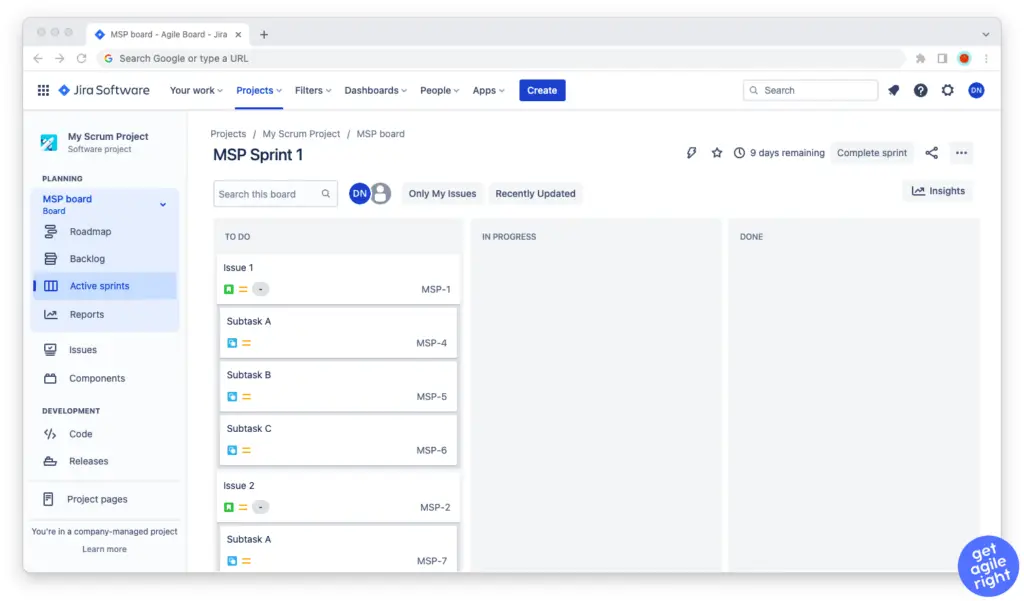
If that doesn’t happen:
- Check the filter for your Scrum board. If the filter for your board is set to exclude sub-tasks as an issue type, they won’t show up in the swimlanes no matter what else you do.

